What's On My Phone Part 2
Monday, March 27, 2017(CLICK HERE if you haven't read the first part of this post yet)
Here comes the 2nd part of my WHAT'S ON MY PHONE post. Like I promise, I will go through every folder found in my phone's second page and will tell you something about every single application in it. This will probably take me long to go through each of them so without further ado, Let's get started.
TOOLS - This is where I keep all of the utility apps:
- Calculator - pre-installed; self-explanatory
- Flashlight - pre-installed; self-explanatory
- Compass - pre-installed; self-explanatory
- Sound recorder - pre-installed; self-explanatory
- Barcode scanner - pre-installed; self-explanatory
- Adobe reader - pre-installed; It's for reading files in PDF
- Clock - pre-installed; self-explanatory
- Blacklist Plus - Free version; I use this for clocking unwanted calls and SMS. Pretty handy whenever I don't want to receive any calls except for some people.
- Wi-Fi Transfer - pre-installed; I've never used this. But by the looks of it when I opened the app, it's a file transferring tool to a receiver who is under the same network (wi-fi) with you.
- ShareIt - This is one of my favorite apps. It transfers files lightning fast. The person who will receive the file must install the app too, but nothing to worry much about that aspect. ShareIt is pretty popular these days so most of the people have it. If they don't have it yet you can easily bluetooth the application too so they can install it in their devices. What I love about it is that it has a desktop version too making it easier to transfer files from my computer to phone and vice-versa.
- Line Deco - This is the application I use in setting up my wallpaper. I like that it gives me the option whether I want my wallpaper to be wide, scrollable or fixed. (I don't have that option when I set a wallpaper using only my phone's default setting). Line Deco also allows me to easily crop the wallpaper according to my preference. If you have mobile data, you can also download wallpapers, calendar and clock widgets through it. Pretty cool.
- Settings - pre-installed; self-explanatory
- The File Converter - I don't really use this much but I chose to keep in my phone because this could come in handy at the times I will need it the most. What it do is it allows me to convert a file from one format to another. Like .ogg to 3gpp to MP3, docx to pdf and many more.
- Browser - pre-installed; self-explanatory
- MacroDroid - Another favorite app at the moment (and probably for long). MacroDroid is a pretty cool mobile app that allows me to do some tricks in my phone like turning on and off my flashlight/torch by simply shaking it. Another trick is automatically record an audio whenever I flip the phone face down. It will automatically stop recording too when I turn the phone over again. So when you are in a situation that you feel like you at least need to record the conversation for some reasons, you can simply flip your phone face down and you're covered. There are many other tricks you can do with MacroDroid but these two so far are the ones that I've used the most.
DATA ORGANIZATION - Mobile apps I use for organizing..... my life.
- File Manager - pre-installed; self-explanatory
- RAR - I probably should put this on my TOOLS FOLDER. What this app do is it allows me to open zip files in my phone. I love downloading eBooks and they mostly come in zip so this app saves me from the hassle of opening the zip file in my computer. Now I can simply open the zip here on my phone.
- CamScanner - This is a document scanner which I have in my phone for a long time. I still use it 'til now. What it does is it allows me to take photos of my documents (like papers, notes, receipts) and then it has this feature where it edits the photo to make it look like it was really scanned through an actual scanner. So whenever I purchase an appliance or a gadget or anything that has a warranty, I use this app to scan the receipt that will serve as my backup copy of the original one. So just in case I lost the physical copy or if the prints on it are no longer clear or readable, I can simply reprint my backup copy from CamScanner. Another cool feature is it has a cloud space where you can backup copies of your scanned documents. You can also import your scanned files to your dropbox or gooogle drive straight from the CamScanner App.
- Keep - Loving and using this app so much because:
- It's powered by google so it can be synced to your desktop Keep through your email. It updates real time for as long as you have data or internet connection.
- It has label functionality so the notes can be segregated easily in case you have too many notes saved in your phone.
- You can also save or insert links and photos in your notes.
- It even gives you the option to record your voice or doodle anything you want.
- Skitch - This is an app that allows me to put doodles, arrows, highlight, notes etc. in a photo for emphasis. Say I want to post a photo but the subject is actually located at the far back or at the far side, then I can simply circle the subject or put an arrow with notes to emphasize it.
- Docs To-Go -This is one of those apps that I don't use everyday but I'm keeping it on my phone because I know it will come in handy sometime soon. It's an app that can read different document file formats including word docs, excel, PDF and PPT. It also allows me to edit such documents because it acts like a portable Microsoft office application. I used to use this a lot when I was still a volunteer correspondent of a news bureau because I had to work with different office documents. This app allowed me to do urgent tasks while on the go. I'm no longer a bureau correspondent but I want to keep this app in my phone.
- Calendar - This is the pre-installed Calendar app in my phone. It is synced in my google account/email and it also allows me to log appointment details and reminders.
- GMail - This is also a pre-installed app from Google that I use a lot. It's popular and I'm pretty sure you already know what this is so I'm not gonna talk much about it anymore. :) ( though you may leave a comment below if you have questions about it.)
- Dropbox - I have a Dropbox account where I store important files and photos. I don't really access my Dropbox that much anymore however, I decided to install their mobile app because there are times that I will be needing those files that I stored in my account. It can also serve as my backup cloud account for my phone.
SOCIAL- As the folder name suggests, this contains the applications of my social media accounts. It's basically my social life while staying here at home :D
- Viber - I don't really have too many viber contacts but I'm keeping this in my phone because I can use this for my online shopping transactions. Most of the online shops are easily reachable thru viber. Before hubby and I got married, Viber was also one of our medium to communicate. Wait, have I told you that we are actually a LONG DISTANCE RELATIONSHIP GRADUATE? Yep! We no longer need Viber anymore but I still shop online so I'm keeping it.
- Facebook - I don't really like Facebook as much as I do before. I've also filtered the contents I'm seeing in my Newsfeed because I notice that too many bad vibes and rants stream in Facebook these days - something that I don't need for building a positive disposition in my life.
- BBM & Chatz - These are pre-installed applications that I don't really touch ever. I probably should transfer this to my ETC. FOLDER. Will do that later.
- Twitter - Been very active in Twitter nowadays. Just because I don't find Facebook that entertaining anymore, I'm spending most of my leisure time in IG and Twitter.
- Telegram - I don't chat a lot in here but I'm constantly checking it, like everyday, because this is where we get updates about our upcoming Church activities.
- Instagram - I deleted too many photos in my IG account just last month because I wanted to do an Instagram account make-over and maintain a theme (which is actually hard!). I'm not really sure yet about the theme I want to follow. I don't even know the filters and color gradients to constantly use in my photos.
- Messenger - This is basically my social life at the moment :D My friends and I created a group chat where we constantly talk. Every single day. Almost the whole day, everyday.
- Pinterest - Loving Pinterest lately. This is where I get inspirations for cooking, interior designing, fashion, make up, pregnancy, hacks and many more! I actually have a lot of boards because I'm seeing too many ideas that I know I will be needing someday.
- Playstore - This is where Android users get their mobile applications. I'm not sure why I'm keeping it in this folder though, haha!
- YouTube - I don't make videos but I watch a lot of it especially make up reviews and tutorials! I subscribed to more or less 98 YouTube channels... that's how much I watch a lot.
- Google+ - I don't really post updates in this account but this is what I use when signing up for different online accounts.
MEDIA- This folder contains all the applications related to videography, photography, music, audio, photo edits, etc.
- Shazam - This app identifies the music playing in the background. It will give me the all the info I want to know about the song including the lyrics and the album name. You got to have mobile data to be able to use the application.
- Movie Studio - This is a pre-installed app that allows me to compile and create videos. I have yet to try this app so I can't tell yet whether I love this or not.
- Videos - Pre-installed video player in my phone. I don't use this that much because I also installed mobile VLC.
- FM Radio - pre-installed; self-explanatory
- VLC - Loving my VLC desktop application so I also installed it's mobile version too. It's my default mobile video player instead of the pre-installed video player in my phone.
- Cymera - I have this for quite a while now, and it's everything I use for taking photos. What I love about it is it comes with a bunch of beautiful filters and photo editing options, you won't really need anymore a separate app to do the editing (though i just recently installed Snapseed when I decided to do an Instagram make-over)
- Camera - pre-installed; self-explanatory. I only use this for taking video clips.
- Gallery - pre-installed; self-explanatory
- Music - pre-installed; self-explanatory. I rarely use this because I'm into Spotify nowadays. I also opt for Play Music when playing music offline.
- Play Music - It's an MP3 app pre-installed by Google. I prefer to use this when playing music offline.
- Snapseed - I had this before, uninstalled it... then installed it back again. After reinstalling this, I found that this app got so much better than before. I'm using this when editing photos for my Instagram. The editing of all other photos is done thru Cymera.
- Spotify - This is so far the best online music streaming I have ever used. I am loving every bit of it and I am obsessed with it. I followed a lot of cool playlists and I have every kind of it that will suit my current mood.
If you guys want to check me out in my social media accounts, you can find the links there in my blog's sidebar.
ASSISTANCE- Contains all the applications for online help about my phone.
Okay, I haven't really used these applications at all. They came with the phone and I think they were developed by Alcatel itself. If the mobile owner needs assistance with their phones, like the software or the warranty coverage, they can reach out to the right Alcatel-affiliated-supports to assist him/her about the concern. They also provided their own app that acts like a Playstore which I never use at all. The apps that I have here are:
- Smart Suite - Allows you to manage your Android device from your PC. You can do it by also installing a Smart Suite desktop version of the app that can be downloaded from www.alcatelonetouch.com.
- One Care - This will give the user to have easy access to information like nearby service centers,or sending feedback.
- Smart Care - Also gives me access for sending feedback, information about my device, self-help articles and contacting a support.
- Game Center - self-explanatory
- Apps - Acts like a Playstore where you can search, download, install and update your mobile applications.
TRAVEL- This folder contains all of the travel related applications
I actually only have three applications in it at the moment because I'm not traveling any sooner. And they are all maps because one map is not enough :D 2 of them require mobile data while the other one is an offline map. Later this year when we travel, more applications will be added to it.
- Waze - This is a cool Map application that let's you check traffic status in your route. It will also provide info if there are any vehicular accident ahead. Those info are only provided by other waze user. So if no Waze user knew about the accident, or no one cared to post an update in the app, you won't know about the accident.
- Offline Maps - As the name suggests, this is an offline application. I love how this map is very detailed with the street names. Before traveling, I access the map of the location we are planning to visit. I make sure I have mobile data so it can load up every information and street name when I zoom in the map. So by the time we are already traveling, I can access the map complete with all the location's data even if I don't have internet access.
- Maps - Pre-installed application; One of the applications developed by Google.
LIFESTYLE- Here comes the folder that contains my mostly used applications.
- My Calendar - This is not my typical calendar app where I log my appointments and activities. This is actually a period tracker that is extremely helpful. I have tried some other period tracking apps before but this one has topped them all. This reminds me when it's almost my period, when I'm already days delayed or when my ovulation has started. This is also great both for those who are trying or avoiding to conceive because the calendar will tell you which days are safe and not. Now that I am already pregnant, it gives me the option to track my pregnancy by logging in my medications, symptoms, feelings etc.
- Enfamama A+ - I don't really drink Enfamama Milk, not because I don't like the product but because I just don't like ANY milk for expecting moms. Don't ask me why, I do not know either. I just... don't like them at all. But this app that Enfamama created is so cool because it has a lot of options that is truly helpful for tracking my pregnancy. It has helpful articles, baby name generator, and classical music which I always use at times when I want to fall asleep fast. My favorite is Chopin's Nocturne No2 E-major. I can tell the baby in my tummy likes that music too.
- Pinoy Food Recipe - It's offline, has tons of recipes which are all arranged by categories, the Pinoy dishes they feature are really easy to make, popular and the procedures are easy to follow. This app comes in handy for someone like me who is always running out of ideas about what to cook for the next meal.
- Sleep Sounds - This has a lot of truly relaxing sounds that can help you have a good night sleep. It's what I use when I'm not in the mood for my Chopin favorite. It also has a timer so it can automatically stop playing the music. I always set the timer for 1 to 2 hours to make sure I have already fallen asleep before the music turns off. The application can continue running in the background or even if the phone goes idle.
- Shopee PH - I installed this just recently because I was planning to purchase Crayola brush pens. But I haven't really purchased anything from them yet because they have also just recently updated their free shipping policies. Sad.
- Blossom Blast Saga - My current favorite game and this is the only game installed in my phone. It's synced in my Facebook account so I can save my progress and play whichever device I want to. I am at level 533 -- which I am very proud of. Hahaha.. I swear it wasn't easy reaching this far, I go stuck a lot of times at too many previous levels.
- Fit - I use this to track my walking exercises. Got to keep myself healthy for our baby.
READING- Contains all my reading-related applications
- UB Reader - This is so far the only reader that I liked a lot. Being a reader myself, I've tried too many reader apps before and I always end up replacing one app to another every couple of months. Not until I started using UB Reader. This, in fact, has been installed in my phone for more or less 1 to 2 years already. Been using this a lot lately because I am into eBooks nowadays than the actual physical books. By the way, the book I'm currently reading is IT ENDS WITH US by Coleen Hoover. I have just the eBook copy, not the paperback.
- Play Books - It's a pre-installed application from Google that I have used but not that much. I have books saved in there which serve as my back up reading material in case I run out of books to read.
- Play Newsstand - I really like the news they feature. Every news article I see in my feed is something that interests me whether it's about entertainment, technology, history, science, business, etc.
- Goodreads - This is how I keep track of which books I have read so far (though I haven't really posted in there all the books I've read, only the ones that I can recall) It's also a good tool for finding new books to read, finding reviews and reading plots.
- News & Weather - This is also just like Play Newsstand.
SYSTEM- Another folder containing pre-installed applications
These are applications that came with the phone and that I rarely use.
- Security Center - This app gives me the option to optimize my phone usage by doing a system cleaning or managing my notifications. It also has a one touch optimize button.
- Power+ - This provides the option for managing the battery life span of your phone. I don't really use this at all. I don't think it's accurate. I once only had 6% life left in my battery and I tried to turn this on. It told me that the battery usage has been optimized and that my battery life has been extended from 10 minutes to 2 hours and 30 minutes. Really?! I don't think it's real because how can a 6% battery life extend that long? Very funny. So I turned it off, and never tried using it again. It's pre-installed so I can't remove this from my phone.
- SIM Toolkit - pre-installed; self-explanatory
- Updater - This is my phone's software updater. I have not tried updating my phone's software since I purchased it because this tool keeps giving me an error.
- AccuWeather - This comes with cute and really detailed weather widget but I don't use it anymore because its notifications are soooooo annoying. It won't stop at all!
- Hotspot - pre-installed; self-explanatory
- Downloads - pre-installed; self-explanatory
- Contacts - pre-installed; self-explanatory
ETC - This contains all other apps that I NEVER use at all and apps that I'm not sure which category they fall.
- Kids Doodle - It's a cute theme for GoSMS. I already removed GoSMS and I am just using the default messaging app of my phone. But I want to keep this theme just in case I want to go back using GoSMS once again. It doesn't take up too much space in my phone so I don't mind keeping it.
- Xender - It's a pre-installed transmission app that works just like ShareIt. But I don't know anyone who uses Xender in their phones (well, except to those who own the same phone as mine) so still kinda useless.
- zApp - It's also another app that can be used for sharing files. But then again nobody uses it so still useless. Why does Alcatel pre-installed similar apps? I could have use that space for another more useful moile application. Arrgh!
- Email - pre-installed; self-explanatory. I don't use this at all because I'm happy with my GMail App.
- Deezer - Works just like Spotify but Spotify is way much better so I don't use this at all.
- GoSMSFontBallpen - Font for GoSMS messaging app
- Theme - pre-installed; self-explanatory
- Calendar Widget - Widget I installed for my homescreen
- Zooper Widget - Widget I installed for my homescreen. I use this for my weather widget and I love it so much because it is extremely cuztomizable.
ETC - This contains all other apps that I NEVER use at all and apps that I'm not sure which category they fall.
These are all pre-installed applications developed by Google. I haven't really use them much except for Hangouts and Google Drive. I'm not gonna go through all of them one by one because I just don't feel like it. No offense Google! I love you still :D
Wow! That's a lot of mobile apps in my phone. But I am proud with how I managed and sorted my applications. So that ends my What's On My Phone blog post. Again, for any questions, do not hesitate to leave a comment below or you can send me an email too.
'Til then, see yah!












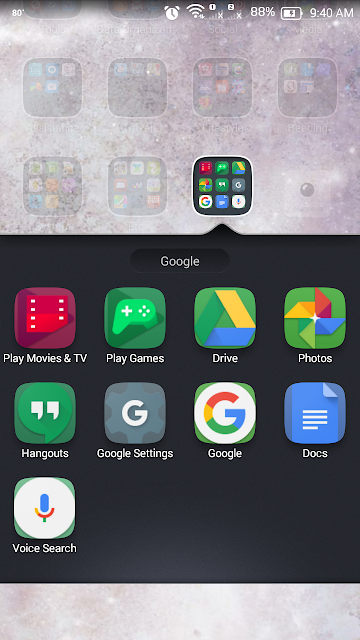








0 comments